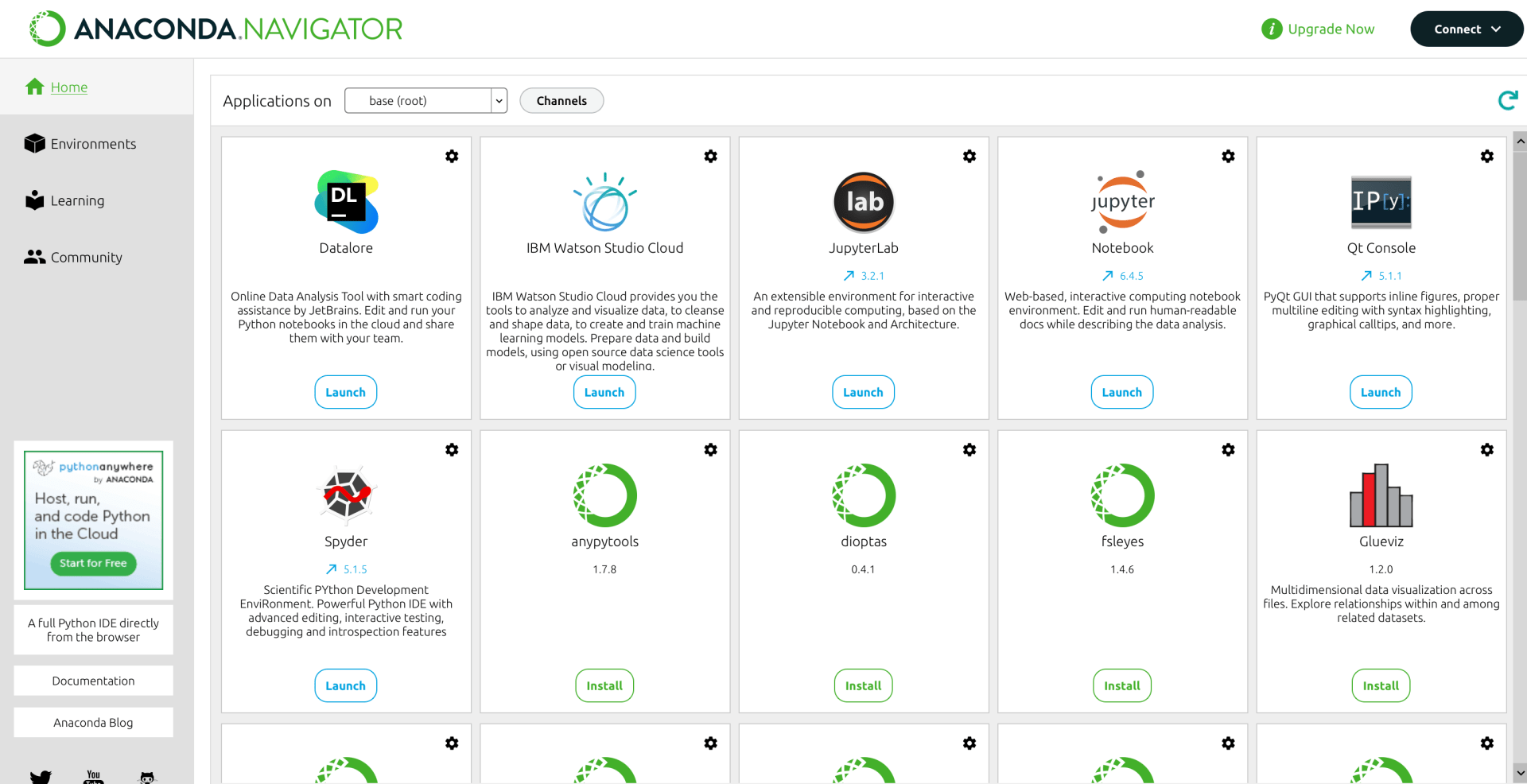Geropathology Imaging - Part of the The Jackson Laboratory Shock Center of Excellence in the Basic Biology of Aging
Converting Raw Scores to Age Scores
This page will walk you through how to take the raw output of the aging classisier and convert it to a complied Age score. If you have not installed these programs you can get directions to do that here Required Software there are also links to the manuals and tutorials that both groups provide.
We will do with in a Jupyter Notebook. There are two ways to open a notebook we will provide directions using anaconda but you can do this on the command line by following the directions in jupyter
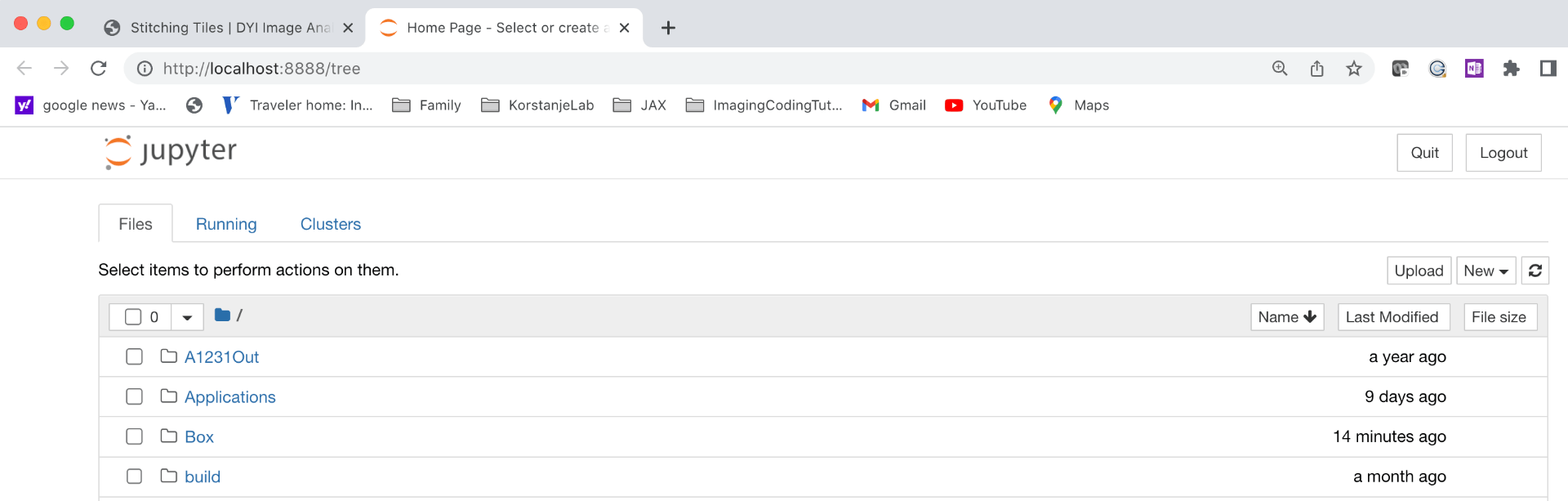
A jupyter notebook should open in your browser
Open a new juptyer notebook using python 3
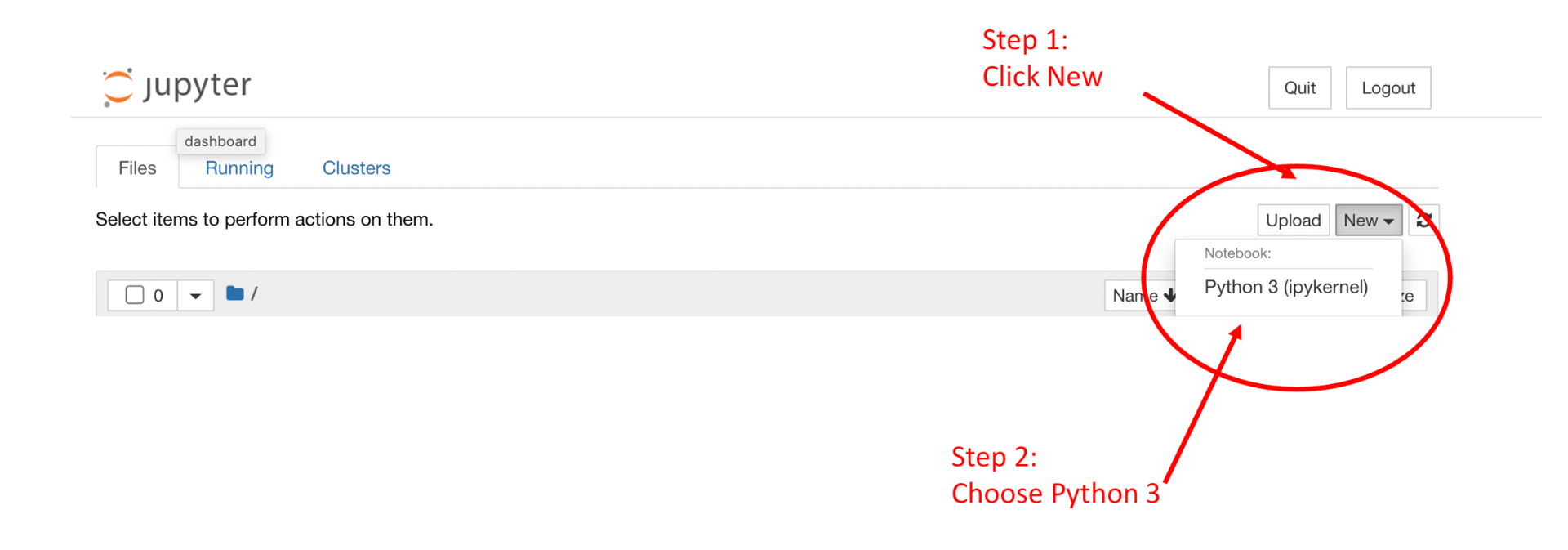
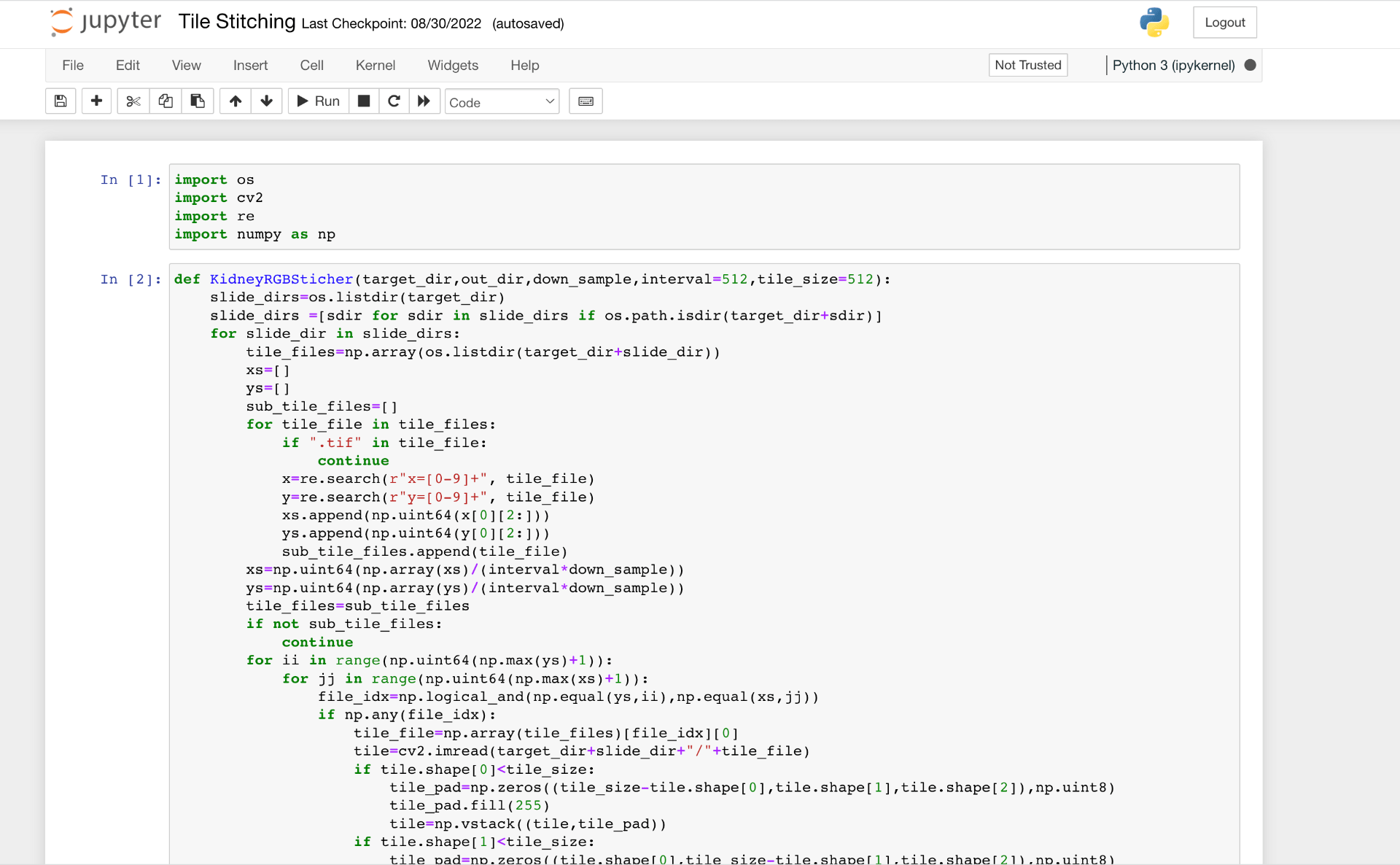
Copy the CombinedAgeScoreStitched.py
You can get the script by downloading it from here https://github.com/TheJacksonLaboratory/DIY-Geropathology
Specific Tutorial on getting the code from Github is provided here (Note: use the CombinedAgeScoreStitched.py script)
https://www.geropathology-imaging.org/copying-groovy-script-from-github-for-qupath/
Choose Run
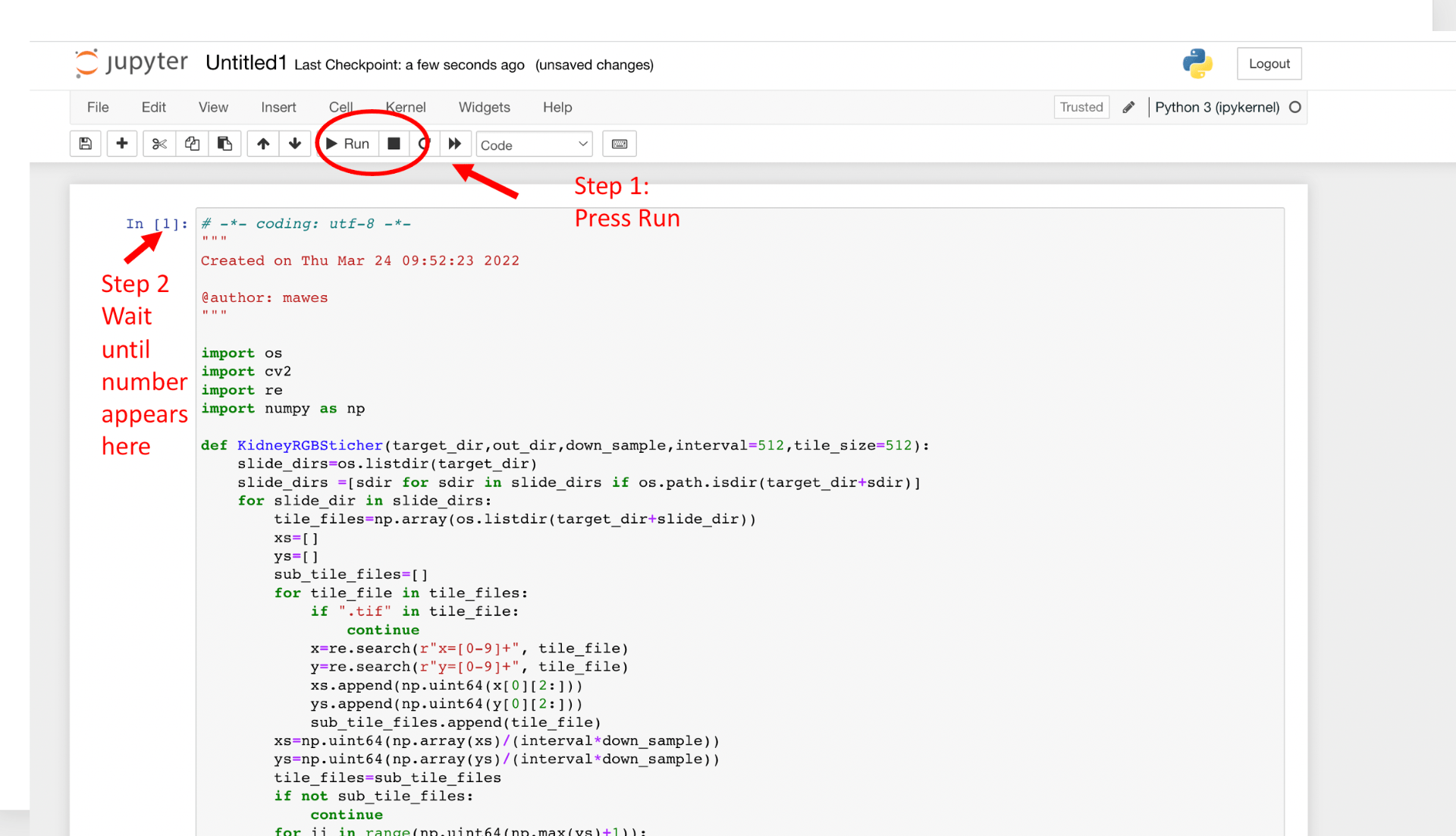
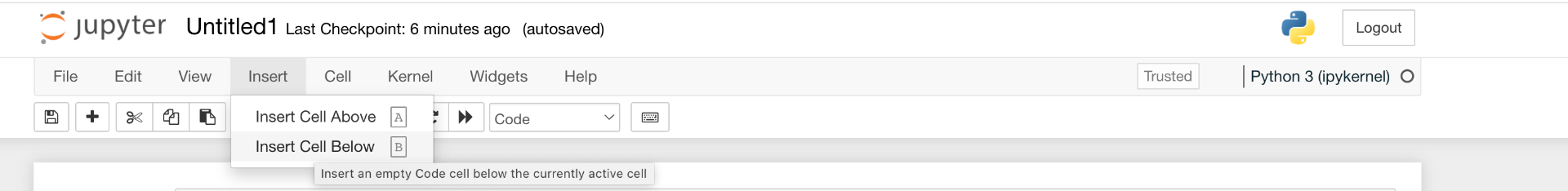
Add a New Cell
Adjust CombinedAgescore to match your project
CombinedAgeScore(“RawScore_directory”, “AgeScore_directory”, image_dir=”StitchedTiles_Directory”, thresh_meathod=”GaussianBlur”, thresh_param=200,
dist=scipy.stats.norm, loc=0, scale=1)
RawScore_directory is directory where your output from running the classifer should be surrounded by doube “
AgeScore_directory is the director where to put the combined age scores should be surrounded by double “
image_dir = is directory where your stiched tiles from before the classier are this should be surrounded by double “
If you are using our classifieres, the other parameters likey do not need to be adjusted
thresh_meathod=”GaussianBlur”. Otsu and Percentile are other options
thresh_param=200,
dist=scipy.stats.norm,
loc=0,
scale=1

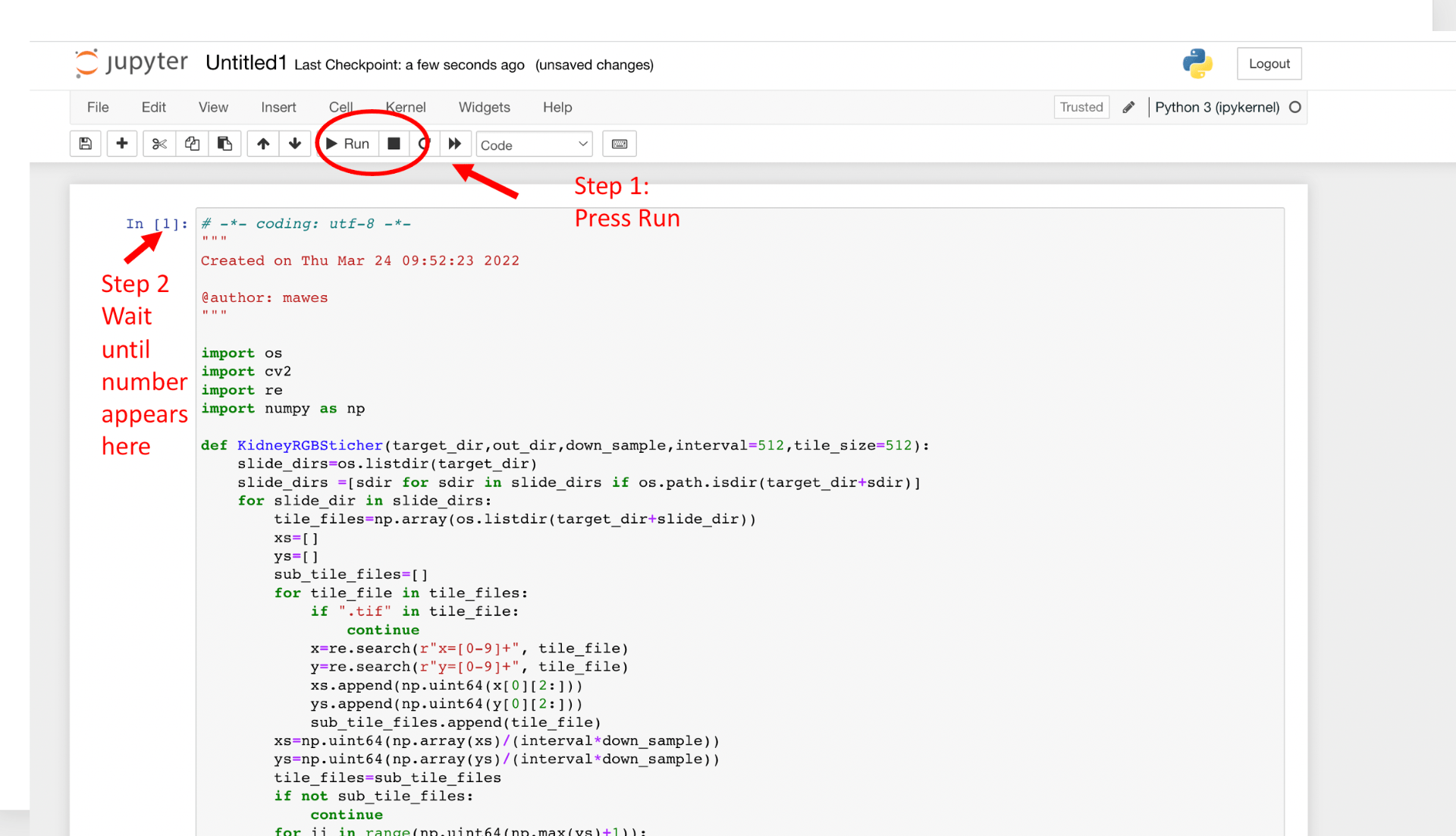
Choose Run
Complied Age scores should now be in directory and .zarr files